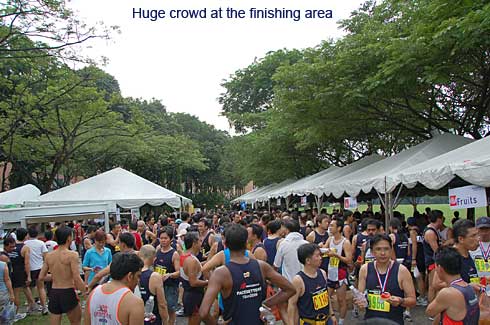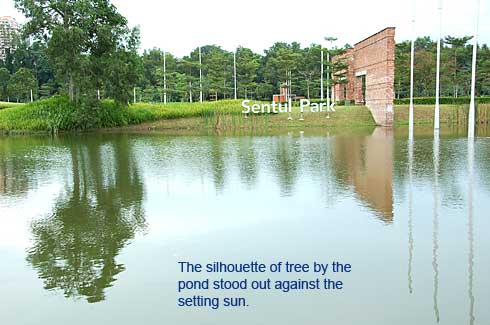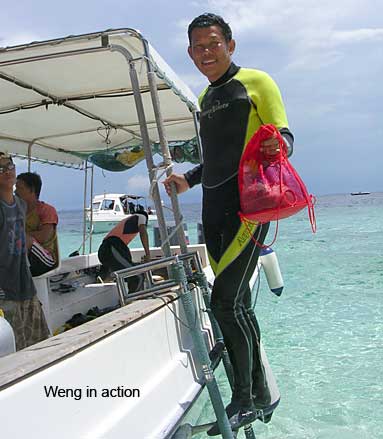Photos taken by Chan Wing Kai, Club's photographer. Please click here.
Photos taken by KC:
Please click here for pre-race photos. This is new; you have not seen before.
Please click here for Part 1 (on race day)
Please click here for Part 2
Please click here for Part 3.
x

A few runners were curious and asked me what the new initiative is relating to running that I am embarking on. Well, I am shouldering a different kind of responsibility. I have accepted the role as webmaster for Pacesetters Club, Kuala Lumpur.
I must thank Jamie Pang, the current webmaster, who is so kind to transfer the necessary technical knowledge to me. All runners are friendly and helpful. After an initial 3-hour briefing by him, I really appreciate his contribution to the Club. There are quite a number of repeatable tasks to be done by the webmaster – all these tasks take time.
A funny conversation took place with Peter, the guy who is in-charged of the server side for hosting PACM web site. When I first accepted the duty, I phoned him excitedly to enquire the photo gallery. The purpose is to publish those photos taken by Club photographer, Chan Wing Kai, during official running events. Well, Peter said that has to be programmed by the webmaster. Oh gosh, that was my rude awakening; I thought that is supposed to be done at the server hosting side.
I am most excited to get the photo gallery right and have it running. The icing on the cake is that the sizes of photos are bigger; unlike those photos in the Yahoo album which are much smaller. Obviously, it is always more fun to look at bigger photos (so can see the pimples clearer). The photos that you are going to see are from the PACM server. I would establish a link from the PACM web site also.
At this moment, it is still the transition period. I still need time to get familiar with the navigation and commands for content publication in PACM web site.
How to view the photo gallery:
At the thumbnail page, right click the fist photo. Select “open link in new window”. This is to open a new browser window to view photos. Without opening a new browser window, return to the main web site means having to click many times the Back button (at top-left corner).
Click Previous Home Next to navigate the photos when viewing.
To view other album, just click “x” at top-right corner to close the browser window. Click “Back” at the top-left corner to return to main web site.